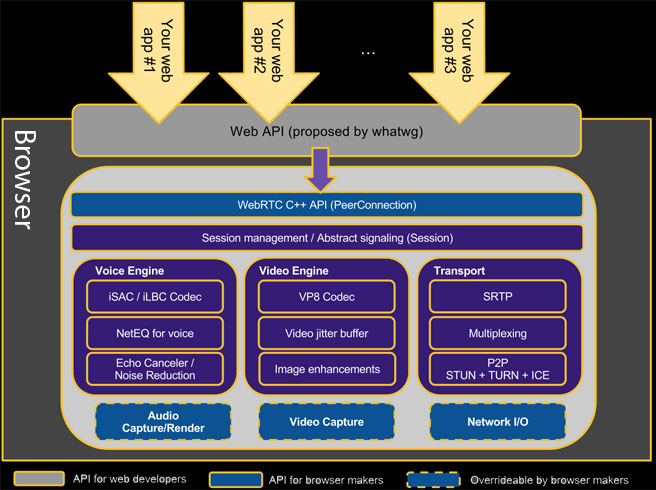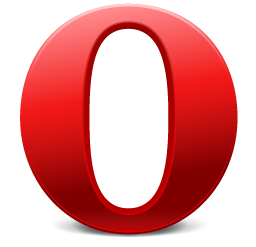



Also known as
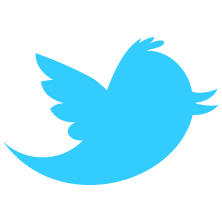 @ groby
@ groby




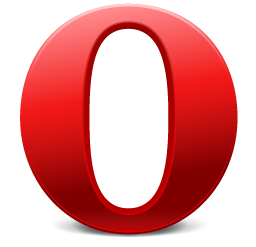

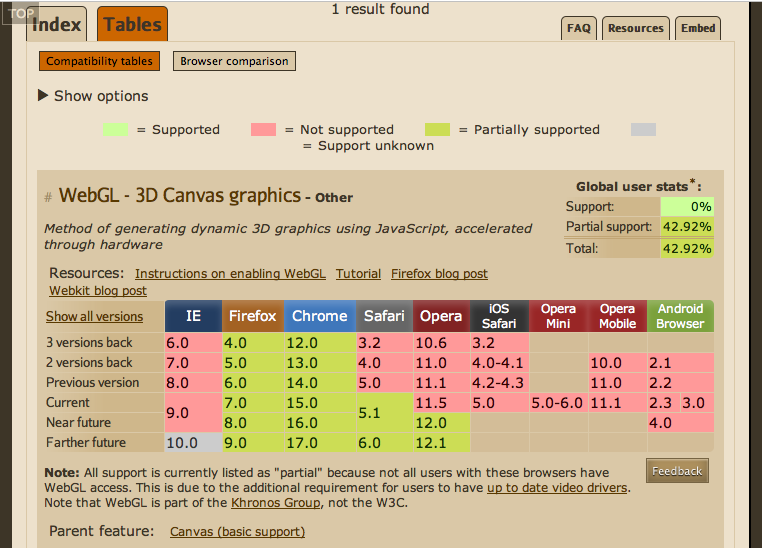
var socket = new WebSocket("ws://server.com");
socket.onopen = function(event) {
socket.send("Hello Server"); }
socket.onmessage = function(event) {
alert("Server says: " + event.data); }

<html manifest="example.appcache">... </html>
Serve with mime-type: text/cache-manifest
CACHE MANIFEST # 2010-11-17-v0.0.1 # Explicitly cached entries CACHE: index.html stylesheet.css images/logo.png http://img.example.com/logo2.png scripts/main.js # static.html will be served if the user is offline FALLBACK: / /static.html # Resources that require the user to be online. NETWORK: * # login.php, http://api.twitter.com, etc.
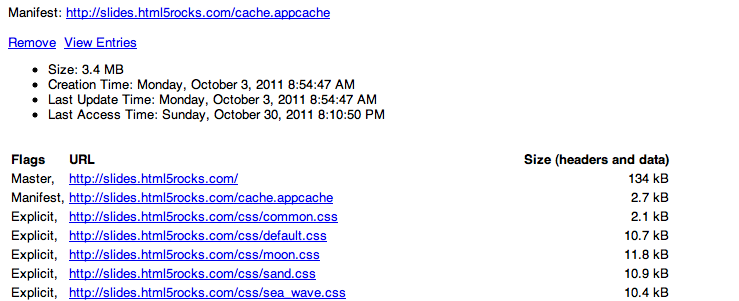
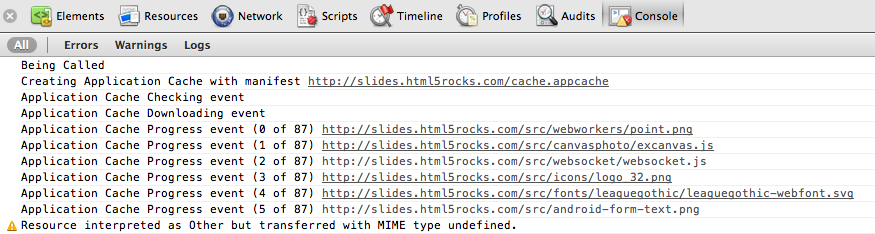

Determine if your app is visible or not:
document.addEventListener('visibilitychange', function(e) {
console.log('hidden:' + document.hidden,
'state:' + document.visibilityState)
}, false);
Available since Chrome 13
<video width="300" src="movie.webm" controls></video> <button onclick="enterFullscreen()">Get Huge!</button>
function enterFullscreen() {
var elem = document.querySelector('body');
elem.onwebkitfullscreenchange = function(e) {
console.log("Entered fullscreen!");
elem.onwebkitfullscreenchange = onFullscreenExit;
};
elem.webkitRequestFullScreen();
}
Control of the entire document and elements:
document.webkitIsFullScreen ( bool ) document.webkitCurrentFullScreenElement ( DOMElement ) document.webkitFullScreenKeyboardInputAllowed ( bool ) document.webkitCancelFullScreen();
Element.webkitRequestFullScreen(); //Element.webkitRequestFullScreenWithKeys();
Enabled in Chrome 16
Control of media elements:
MediaElement.webkitSupportsFullscreen ( bool ) MediaElement.webkitDisplayingFullscreen ( bool ) MediaElement.webkitEnterFullScreen() MediaElement.webkitExitFullScreen()
New pseudo-classes, and attributes:
:-webkit-full-screen:-webkit-full-screen-document:-webkit-full-screen-root-with-targetallowFullScreen attribute added for <iframe>Status:
if (navigator.onLine) {
console.log('ONLINE!');
} else {
console.log('Connection flaky');
}
Online/offline events:
window.addEventListener('online', function(e) {
// Re-sync data with server.
}, false);
window.addEventListener('offline', function(e) {
// Queue up events for server.
}, false);
Available since Chrome 14
Common technique for JS animations:
window.setTimeout(function() {
// move element. Call this again.
}, 1000 / 60); // 60fps.
Preferred technique:
window.requestAnimationFrame = window.webkitRequestAnimationFrame ||
window.mozRequestAnimationFrame || window.msRequestAnimationFrame;
var reqId_ = null;
(function callback(time) { // time is the Unix time.
// move element.
reqId_ = window.requestAnimationFrame(callback, opt_elem /* bounding elem */);
})();
display:none )

<bgsound="xfiles.mid" controls="console" loop="5">
<embed src="hamsterdance.wav" autostart="true"
loop="true" hidden="true">
<noembed>
<bgsound src="hamsterdance.wav">
</noembed>
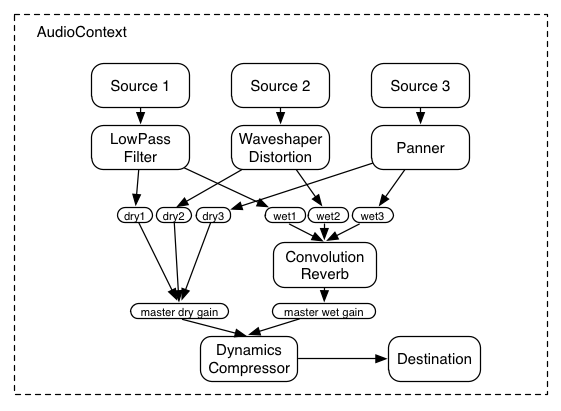
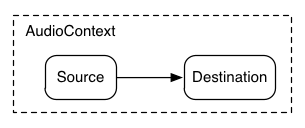
var ctx = new window.webkitAudioContext();
function playSound(arrayBuffer) { // Obtain arrayBuffer from XHR2.
ctx.decodeAudioData(arrayBuffer, function(buffer) {
var src = ctx.createBufferSource();
src.buffer = buffer;
src.loop = false;
src.connect(ctx.destination);
src.noteOn(0); // Play immediately.
}, function(e) {
console.log(e);
});
}
Shoot:
<audio> node.
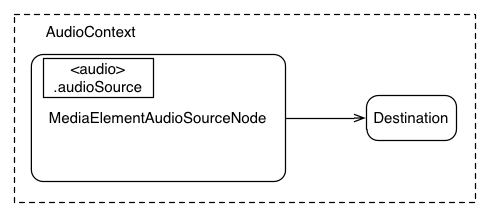
var context = new webkitAudioContext();
function setupStreamingAudio() {
var audioTag = document.getElementById('audioTagID');
audioTag.audioSource.connect(context.destination);
}
var ctx = new webkitAudioContext();
src = ctx.createJavaScriptNode(1024, 1, 1);
src.onaudioprocess = function(e) { computeWave(e); }
src.connect(ctx.destination);
var sample_count = 0;
computeWave = function (e) {
var data = e.outputBuffer.getChannelData(0);
for (var i = 0; i < data.length; ++i) {
data[i] = Math.sin(sample_count++);
}
}

// Play the bass (kick) drum on beats 1, 5
playSound(kick, time);
playSound(kick, time + 4 * eighthNoteTime);
// Play the snare drum on beats 3, 7
playSound(snare, time + 2 * eighthNoteTime);
playSound(snare, time + 6 * eighthNoteTime);
// Play the hi-hat every eighthh note.
for (var i = 0; i < 8; ++i) {
playSound(hihat, time + i * eighthNoteTime);
}
function playSound(buffer, time) {
var source = context.createBufferSource();
source.buffer = buffer;
source.connect(context.destination);
source.noteOn(time);
}
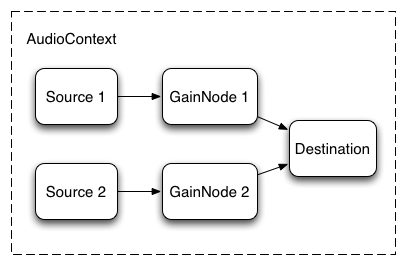
var source = context.createBufferSource(); var gainNode = context.createGainNode(); source.buffer = buffer; source.connect(gainNode); gainNode.connect(context.destination);
Drums Organ
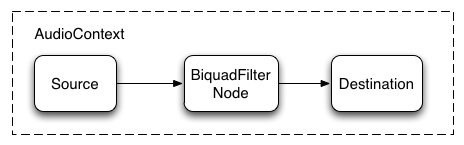 BiquadAudioNode filter
BiquadAudioNode filter
// Connect dry mix
source.connect(panner);
panner.connect(dryGainNode);
dryGainNode.connect(masterGainNode);
// Connect wet mix
panner.connect(convolver);
convolver.connect(wetGainNode);
wetGainNode.connect(masterGainNode);
// Connect master gain
masterGainNode.connect(context.destination);
Doppler Effect Demo



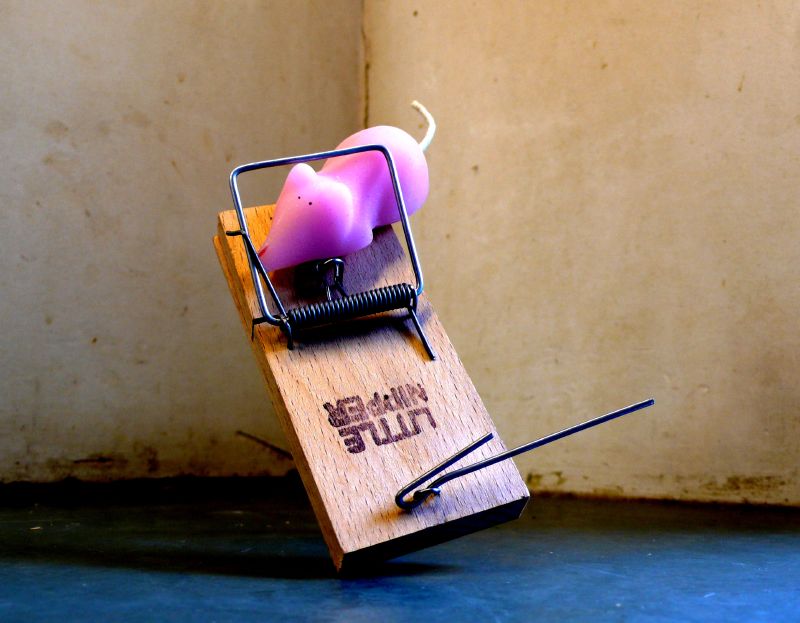
crbug.com/72754 (filed 2/11/11)
element.lockMouse();
element.unlockMouse();
element.setMousePosition(x,y);
Pepper API sample: ppapi/examples/mouse_lock
document.addEventListener("click", function (e) {
if (e._isSynthetic)
return;
// send a synthetic click
var ee = document.createEvent("MouseEvents");
ee._isSynthetic = true;
x = myCursor.x;
y = myCursor.y;
ee.initMouseEvent("click", true, true, null, 1,
x + e.screenX - e.clientX,
y + e.screenY - e.clientY,
x,
y);
var target = document.elementFromPoint(x, y)
if (target)
target.dispatchEvent(ee)
});
Among other things:

Supported in Mozilla nightlies
function runAnimation() {
window.requestAnimationFrame(runAnimation);
for (var i = 0; i < navigator.gamepads.length; ++i) {
var pad = navigator.gamepads[i];
// todo; simple demo of displaying pad.axes and pad.buttons
}
}
window.requestAnimationFrame(runAnimation);

high quality real-time voice/video communication in the browser